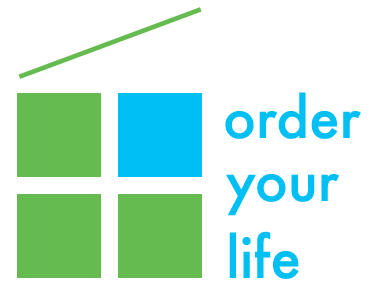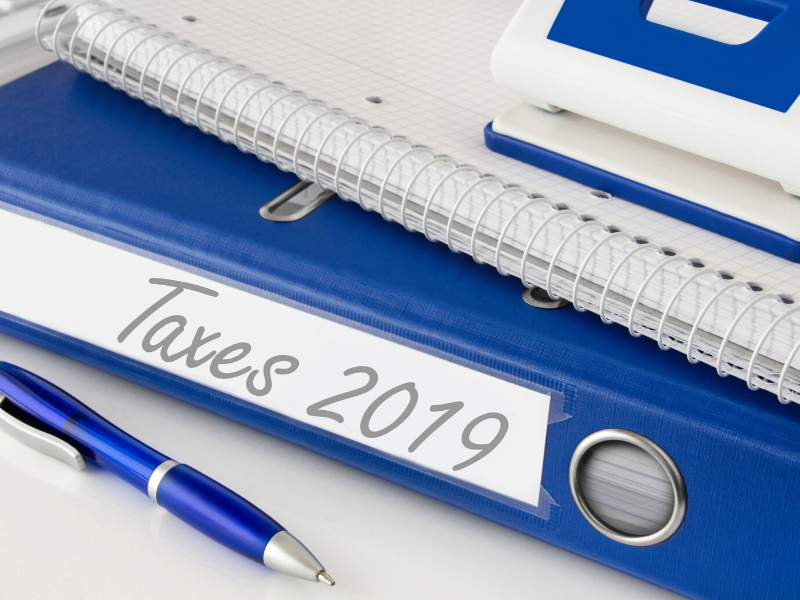Tax time is just around the corner once again and tax documents are coming in faster than you can keep track of them. Where do you put them? How do you get them ready to send to your CPA? How do you know how much you’ve spent on out-of-pocket medical or business expenses which could be tax deductible?
One of the most frequent requests we get this time of year is to help clients gather their tax documents and other information to send to their CPAs. In order to be able to save money by claiming deductions on medical, charitable or business expenses, you need to have a simple way to organize and report your expenses and tax documents. For many of our clients, especially for those with high medical costs or business owners who need to track their business expenses, we have some tried and true paperless solutions.
Your 5 Step Foolproof Paperless Plan for Tax Time
No doubt about it – paper really does have a way of getting out of hand. And let’s face it, most of what you file never gets looked at again! Maybe the solution for you is to go paperless. If you scan and keep your tax backup digitally, you won’t have to take up precious space in your file cabinet with documents you’ll most likely never have to access again. Even your actual tax returns can and should be saved digitally on your computer.
If you’re ready for paperless tax time, here’s a roadmap for you:
1) Make Your Tax Docs Easy to Find
Create a digital folder on your computer called Taxes (Year) and a corresponding paper file folder. Keep both in an easy-to-find place. This can be somewhere like your computer desktop for digital files and a standing file on your desk for your physical papers during the height of tax season.
2) Track Your Business Expenses
If you own your own business, use a free app like Everlance that connects directly to your bank and credit card accounts to keep track of your income and expenses during the year. Or you can use a more comprehensive bookkeeping solution like Quickbooks or GoDaddy Bookkeeping that includes invoicing options. Make sure also to keep track of the miles you drive for business, as those are deductible as well. I use the app TripLog for my mileage tracking which automatically calculates my mileage every time I get in my car using GPS.
3) Track Your Other Tax Deductions
If you have high out-of-pocket medical expenses that are not covered by insurance, you can set up Mint, a free online budgeting and expense tracking tool that makes it super easy to keep on top of these. Mint aggregates all your income and expenses from any accounts you allow it to link to, and then lets you categorize all your spending. This includes categories for doctors, lab fees, physical therapy, and even medical parking. At the end of the year, you can download a spreadsheet from Mint that includes all your potential medical and other tax deductions, including charitable donations.
4) Scan Your Receipts
Scan any paper business expense receipts directly into an online folder named “Business Expense (Year)” for backup in case the IRS needs it for an audit. (The IRS has accepted scanned versions of receipts since 1997, according to Revenue 97-22). Subdivide your expenses into the same categories the IRS uses on the Schedule C (e.g., Meals, Supplies, Parking, Contractors, etc.). Don’t forget to save all your business expense email receipts as PDFs and file them in the folders as described above. For an investment of $189 – $420, you can get a Fujitsu ScanSnap dedicated document scanner that will give you multi-sheet scanning capability in a compact space with one-button ease of operation.
5) Use Your CPA’s Portal
Many accountants now have portals – secure workspaces where you and they can upload, share and view documents, files and messages. With a secure portal, you can electronically import your scanned W-2s, 1099s, bank statements and other tax related information. You can save yourself the hassle of making paper copies and you’ll never have to make that extra trip just to sign your tax returns. And when tax time is over, you can download your tax return right to your computer and not have to store all that paper in your attic!
There you have it. The stark reality is that April 15 will be here before you know it and you need a plan now. Getting ready for tax time can be daunting, but you don’t have to feel so overwhelmed. Now that you have the roadmap to make your taxes less taxing, you can start getting those documents scanned and organized. And if you need help, we can work with you in person or remotely – just get in touch with us here!