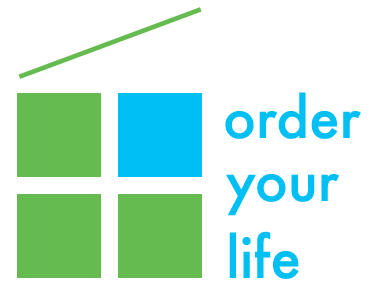Time management is the ultimate tool for productivity. But how often have you told someone you can’t do something because you’re “too busy?” How many times have you heard that from people you know?
Don’t confuse being busy with being productive
Busy is the new “I’m fine,” response when people ask each other how they are. There’s nothing wrong with being busy. But too many people confuse being busy with being productive. The truth is they’re not the same.
Productivity can mean different things to different people. Debbie Rosement from Simply Placed says it’s “getting the desired results in the most effective and efficient way possible.” But you can’t be productive without one key element. Time management.
Here are a few of the benefits of time management:
- Increased productivity.
- Less stress and anxiety.
- Greater focus.
- Better work/life balance.
- More time and freedom.
Time Management 101
Improving your time management doesn’t have to be difficult. It all comes down to figuring out a system that works for you. The basics of time management are the same. Julie Morgenstern, author of Time Management from the Inside Out, has an accomplished system you can read about here. But here are the top five steps to get you started on your time management journey.
-
-
List your to-dos
First, sit down and write down everything you need to do. And I mean everything. Write down all the tasks on your mind. Don’t skip even the smallest one. This is what David Allen of Getting Things Done calls a “mind sweep”. Try and use action verbs to get more specific. Words like call, email, review, and pay are some examples. You don’t want to look through your list and wonder what you meant by writing, “office policy.” Writing “review office policy” is more to the point.
-
Define your goals
Once your list is complete, it’s time to define your goals. What do you really want to accomplish? Circle anything on your list that you’ve put off over and over. Circle anything that really needs to get done. If you find you’re circling everything listed, take a step back. Go back to the list once you’ve really narrowed down your major goals.
-
Prioritize
Look at your circled tasks. On another sheet of paper create four columns. Label each one Year, Month, Week, Day. Which of your circled tasks can be completed in a day? Add them to the Day column. What tasks might take a week or more to complete? Do you see the pattern? Do this for every circled task until you’re done.
-
Plan
If you don’t have your planner with you, now’s the time to get it. You can also download a time management app like Todoist or Microsoft To Do for this part. Look through the next twelve months. Look at your four columns. Start planning when you want certain tasks done. Mark it in your planner. Do this until all the tasks from your four columns have a due date.
-
Flexibility
This step isn’t so much something to do, but it’s something to be aware of. Plans change. Life happens. Things can come up without warning. You must be flexible. If something happens that gets in the way of completing a task, don’t think you’ve failed. Simply reschedule it. Understand things are going to happen. But also understand that tasks can be rescheduled.
Overwhelmed? Don’t panic just yet. In fact, be proud. You completed the first — and most daunting — task of all. You planned. That is the first step towards using time management to be productive.
Time management strategies and techniques
Now you need a plan to work on your plan. That’s where strategies and techniques come into play. Time management is nothing but a tool. And sometimes a tool needs a tool. Here are some ways to stay on top of your time management:
Set deadlines
You’ve already done this by planning out your tasks. But now it’s time to set more strict deadlines. For example, if you have a work proposal due on Friday, set a deadline to have a draft finished by Tuesday. This gives you two days to edit what you put together.
Another trick is setting a time limit. People perform better when there’s a time frame because they have no choice but to focus. Remember when you took the SATs and you had 40 minutes per section? You were never more focused than in those 40 minutes. If you have a lot to do on a certain day, work on each task for 25 to 30 minutes each. Deadlines are a vital productivity tool. They’re a motivation booster and done right you’ll find yourself checking off a lot of tasks in no time.
Chunk similar tasks together
Are there any tasks on your list you can do together to achieve greater efficiency? For example, if you’re doing laundry anyway and you’ve been meaning to reorganize your supplies, now’s the time to do it. Note products you’re low on so your grocery list stays up to date as well.
The same goes for when you’re running errands. If you have dry cleaning to drop off and your pharmacy is down the road, stop at both places to knock out two tasks at once. Try to get all your calls done at the same time, as well as answer emails at specific times of day, rather than answering them as they come up.
Reward yourself
We all love praise. Work performance naturally increases when your hard work is acknowledged. Incorporate this method not just for work, but for home as well. Treat yourself with little rewards when you accomplish something.
Finished meal prepping early? Take ten minutes to scroll through social media. Cleared out your inbox with minutes to spare? Step outside and inhale the fresh air. Rewarding yourself — no matter how big or small — will show you how productive you can be.
Use helpful apps
I mentioned Todoist and Microsoft To Do earlier. These are both great apps to help you track your tasks, projects, and goals. They sync to all of your devices and offer web extensions or desktop apps which make it really easy to get your To Dos out of your head and into a trusted system. There are dozens of other time management apps out there – what you use really depends on what works best for you. I suggest trying a few free ones out before committing.
You can also use an app I love called FocusBooster which helps you power through blocks of time with greater focus using the Pomodoro Technique. You can read more about how this highly effective time management technique works here.
Most importantly, if you use a digital calendar like iCal or Google Calendar, use it to time block your days. You can also set reminders, sync with all your other devices, color-code tasks and more.
Anyone can be productive with the right time management skills. Remember, it’s about being productive, not busy. Time management is a tool to get you there. When you nail down a system that works for you, you’ll reap the benefits before you know it.
Need more help? Schedule your free assessment today by filling out this form. Do you have any time management tips you swear by? Please comment below.
-